ON THIS WIKI
Scribing Tools (Thaumcraft 4)
| This article is about the item from Thaumcraft 4. You may be looking for Scribing Tools from Thaumcraft 3. |
| Scribing Tools | |
|---|---|

| |
|
| |
| Name | Scribing Tools |
| Source Mod | Thaumcraft 4 |
| ID Name | Thaumcraft:ItemInkwell
|
| OreDict Name | |
| Type | Item |
| Stackable | No |
| Durability | 101 |
Scribing Tools is an item added by the Thaumcraft 4 mod. It is a crafting ingredient for several items, construction component for Research Table and also is required to obtain Research Notes from a Thaumonomicon. Will slowly run out of durability, but can be repaired to full durability by crafting it with Ink Sac.
Contents
Thaumcraft 4 Research Notes[edit]
Research
How you discover things
Research aspects in this item[edit]
Thaumonomicon Entry[edit]
"Before you can build most thaumaturgical items and blocks, you first need to discover how to do so. There are several steps in this process:
(1) Exploring the world and examining blocks, items and creatures with a Thaumometer
(2) Taking the research points you gathered from the first step and expanding your aspect knowledge with the Research Table
(3) Using the aspects you know and discovering practical knowledge and recipes with the Research Table.
(1) Exploration: You cannot perform research without research points, and the best way to gain research points is by exploration and examining objects in the world.
The first thing you will need to do is construct a Thaumometer. By pointing the Thaumometer at objects or creatures and holding the right mouse button you will start examining them. The process does not take long, but your movement speed is reduced while it is occurring.
Once complete the Thaumometer will display what aspects the object contains. In the bottom right of the screen you will also see a summary of the aspects and research points you discovered.
You will initially not be able to examine all objects since you have not discovered their component aspects. For example, an object containing the Lux aspect can only be examined if you have previously discovered the Lux aspect, or know the two aspects that combine to create it.
The very first time you discover an aspect by examining something you gain two more research points than you would have normally.
Objects and creatures can usually only ever be examined once.
Occasionally examining something will reveal additional clues and insights into thaumaturgical research, unlocking subjects that you can research further.
Research discovered in this fashion will have amber icons.
(2) Combining Aspects: Once you have gathered some research points you can attempt to combine them into compound aspects within a research table.
To craft a research table simply place two tables next to each other and click on them with a set of Scribing Tools. The recipe for tables is listed under the Artiface research category.
(3) Primary Research: You need to be carrying a set of scribing tools and paper for this step. If you open your Thaumonomicon you will see all the knowledge have and also all the knowledge that you are now able to pursue.
Flashing square or round icons represent primary researches.
If you can read their title (instead of seeing strange runes) you are simply able to click on them. Paper and ink will be consumed from your inventory and you will gain a research note.
To complete your research you simply need to connect and activate all the aspects. You do this by dragging an aspect to a hex adjacent to it that is either composed of the target aspect, or can be combined with another aspect to form the target aspect.
Placing an aspect consumes one research point. If you make a mistake you can click on the aspect to remove it, but you will not regain the research point.
You continue doing this until you have formed a pattern connecting all the starting aspects. The outer aspects need not be connected to all the others, they simply need to form a connected whole.
Once this is done the research will complete and the research note will turn into a discovery.
NOTE: Placing and removing aspects from the hex grid consumes ink from your scribing tools. If it runs out you will not be able to proceed until you refill it.
Secondary Research: Hexagonal icons indicate Secondary research. Much like primary research you just need to click on them. However instead of gaining a research note, you will simply learn the research directly. Secondary research does have an aspect cost you need to pay, but they do not require you to be carrying scribing tools or paper."
Recipe[edit]
Usage[edit]
Scribing Tools (Thaumcraft 4) can be used to create the following items: Amulet of Runic Shielding
Amulet of Runic Shielding Aspect Library
Aspect Library Book of Knowledge
Book of Knowledge Botanurgist's Inkwell
Botanurgist's Inkwell Crystal Scribing Tools
Crystal Scribing Tools Electric Scribing Tools
Electric Scribing Tools Girdle of Runic Shielding
Girdle of Runic Shielding Inspiratron
Inspiratron MRU Powered Scribing Tools
MRU Powered Scribing Tools Research Table (Thaumcraft 4)
Research Table (Thaumcraft 4) Ring of Runic Shielding
Ring of Runic Shielding Runic Hide
Runic Hide Scholar's Lens
Scholar's Lens Scribing Tools (Thaumcraft 4)
Scribing Tools (Thaumcraft 4) Think Tank
Think Tank Tome of Knowledge Sharing
Tome of Knowledge Sharing Unseen Scribe
Unseen Scribe
| |||||||||||||||||||||||||||||||||||||||||||||||||||||||||||||||||||||||||||||||||||||||||||||||||||||||||||||||||||||||||||||||||||||||||||||||||||||||||||||||||||||||||
 Twitter Feed
Twitter Feed
Warning: file_get_contents(/srv/common/): failed to open stream: No such file or directory in /var/www/html/skins/MMWiki/SkinMMWiki.php on line 392



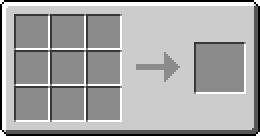
 Discussion
Discussion

