ON THIS WIKI
Transport Pipe
Transport Pipes are a fundamental part of BuildCraft, and once set up allow items to be transported around the world without the player being required to carry them. Pipes can be crafted to carry items, liquids, and Buildcraft power, and are capable of connecting to blocks such as furnaces and chests to extract or insert items.
In general, when connecting to a block, pipe placement is important. If you want to remove items from a furnace, for example, then a wooden pipe needs to be attached to the side of the furnace. A pipe connected to the top of a furnace places items into the top spot, and a pipe connected to the bottom of a furnace puts items into the bottom spot.
Several other mods have added their own buildcraft-compatible pipes, too.
Recipe[edit]
The pattern for the basic buildcraft pipes is always the same: two of the respective material surrounding a glass block, resulting in 8 pipes of that type.
Transport Pipes[edit]
Wooden Transport Pipe[edit]
- Wooden pipes are for extracting items from any container (e.g. furnace, chest and other things that may hold items). It must be powered by an adjacent engine to function. Wooden pipes cannot connect to other wooden pipes, but can connect to other kinds of transport pipes.
Cobblestone Transport Pipe[edit]
- Cobblestone pipes carry items along the pipe network. They will not connect to stone pipes or quartz pipes.
Stone Transport Pipe[edit]
- Stone pipes carry items along the pipe network. They will not connect to cobblestone pipes or quartz pipes. They will also continue the speed effects of gold pipes more efficiently than others.
Quartz Transport Pipe[edit]
- Quartz pipes carry items along the pipe network. They will not connect to cobblestone pipes or stone pipes. Items sped up with gold pipes will also stay sped up for twice as long as they would in stone pipes.
Iron Transport Pipe[edit]
- Iron pipes combine streams of items into a single output. The side of the single output can be changed with redstone or a wrench. Iron Pipes can't output into a wooden pipe.
- Can also act as a connector between Cobble and Stone pipes, allowing them to intersect.
Golden Transport Pipe[edit]
- Golden Transport Pipes boost the speed of items passing through them.
- (requires redstone signal pre BC3.2)
- Can also act as a connector between Cobble and Stone pipes, allowing them to intersect.
Diamond Transport Pipe[edit]
- Diamond Transport Pipes can filter items to different output pipes based on a user-defined filter. Diamond pipes are the opposite of Iron Pipes.
Obsidian Transport Pipe[edit]
- Obsidian Transport Pipes will pick up items off the ground. Their collection range will increase when powered by an engine.
Sandstone Transport Pipe[edit]
- Available in BC 3.2.0 (for MC 1.3.2)
- Sandstone pipes connect to other kinds of transport pipes, allowing stone and cobblestone pipes to connect, but will not connect to machines.
Void Transport Pipe[edit]
- Available in BC 3.2.0 (for MC 1.3.2)
- The void transport pipe simply deletes any item entering it. It is less CPU-intensive ( And more safe for your player! ) than dropping items into lava.
Emerald Transport Pipe[edit]
- Emerald Pipes are advanced versions of the Wooden Pipes. The pipe possess a filter that pulls items from inventories in a blocking Round Robin fashion.
Lazuli Transport Pipe[edit]
- Lapis pipes can assign 1 of 16 colors to items passing through it, similar to RedPower 2's Sorting Machine. You will also need a Daizuli Transport Pipe in order to actually split up the items by color.
Daizuli Transport Pipe[edit]
- Daizuli pipes can filter items by colors that are assigned by a Lazuli Transport Pipe.
- With Daizuli Pipes, you set it's accepted color and output side, and it will let only that color items pass through that side. All other items are spit back out another side.
Insertion Transport Pipe (Thermal Expansion)[edit]
- Insertion pipes try to insert into connected inventories first. (In contrast to the usual behaviour of distributing items randomly between connected items and pipes.)
Clay Transport Pipe[edit]
- A Clay Transport Pipe should be positioned next to an inventory. Items will only be inserted into the inventory if there is room; otherwise items pass along the pipe network, to prevent the spilling of items onto the floor.
Stripes Transport Pipe[edit]
- Stripes Pipes attempt to use the item passed through them on the block in front of them (e.g. placing a block, using a tool).
Redstone Transport Pipe[edit]
- Redstone pipes send out a redstone signal while there are items inside it.
Insertion Transport Pipe (Additional BuildCraft Objects)[edit]
- Much like the Thermal Expansion Transport Pipe, this pipe attempts to insert resources into the closest non-full inventory.
RoundRobin Transport Pipe (Additional BuildCraft Objects)[edit]
- The RoundRobin Transport Pipe will switch its output route after an item transfers through it, ensuring an even distribution of resources.
Extraction Transport Pipe (Additional BuildCraft Objects)[edit]
- An Extraction Transport Pipe will act like a Wooden Transport Pipe, however it will pass by inserting into inventories if there is a pipe to transfer to instead. This means it can be set up to extract from multiple inventories without accidentally inserting into one of them.
Crossover Transport Pipe (Additional BuildCraft Objects)[edit]
- A Crossover Pipe will send items straight forward when multiple pipes cross - being a single block replacement for otherwise difficult routing junctions. If there is no straight path, the default random behaviour will take over.
Compactor Transport Pipe (Additional BuildCraft Objects)[edit]
- The Compactor Pipe will compact multiple items passing through it into stacks of 16 when possible, instead of having them pass through one at a time.
Other Pipe Types[edit]
Fluid Pipes[edit]
- Fluid pipes can carry BuildCraft-compatible liquids around. They require pipe sealant in their construction.
Kinesis Pipes[edit]
- Kinesis pipes can carry Buildcraft power (MJ) from Engines to machines (e.g. quarry , oil refinery, etc). They will not carry items or liquids.
- In Buildcraft 3 a loop of conductive pipes will accumulate power, making the loop explode after some time. From Buildcraft 4 and on no pipes will explode however all Kinesis Pipes are restricted to a certain amount of power travelling through the pipe at a time. More expensives pipes have a higher power limit than cheaper pipes.
Structure Pipes[edit]
- Cobblestone structure pipes can not carry items, but can support pipe wire and Gates. This allows you to attach sensors and information lines to a piping system without having items travel into dead ends.
- Structure pipes also can support decorative Facades.
Pipe Attachments[edit]
Pipe Plugs[edit]
- Pipe Plugs block the normal connections between pipes, allowing for more compact pipe arrangement.
Facades[edit]
- Facades are decorative covers for pipes that are available with a vast choice of textures. They don't block connectivity or take additional space. Using them it's possible to completely hide a pipe inside of what seems to be regular block on the outside.
Gates[edit]
- Gates are sensors that can be attached to pipes. Gates are able to read the status of the pipe, adjacent inventories and adjacent machines.
- Depending on the type and quality of a Gate it can output redstone signal, pipe wire signal or act like a redstone engine (when attached to a wooden or emerald pipe).
| ||||||||||||||||||||||||||||||||||||||||||||||||||||||||||||||
 Twitter Feed
Twitter Feed
Warning: file_get_contents(/srv/common/): failed to open stream: No such file or directory in /var/www/html/skins/MMWiki/SkinMMWiki.php on line 392

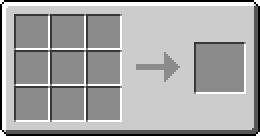
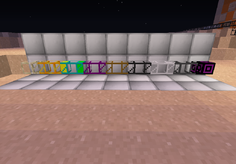


 Discussion
Discussion

