ON THIS WIKI
Iron Transport Pipe
| Iron Transport Pipe | |
|---|---|
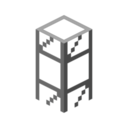
| |
|
| |
| Name | Iron Transport Pipe |
| Source Mod | BuildCraft |
| ID Name | Unknown |
| Type | Pipe |
| Stackable | Yes (64) |
| Solid | Yes |
| Transparent | Yes |
| Affected by Gravity | No |
| Emits Light | No |
| Flammable | No |
| Required Tool | Any tool |
Iron Transport Pipes are used to join multiple input pipes to one output pipe and allow you to control the direction of the item's flow. This is useful when you have items coming from multiple directions. Unlike with other pipes, the Iron Pipe will not pop out blocks when it is not connected to anything else or if a chest, engine, etc., is full. Instead, they will simply go back through the direction they came from.
The Iron Pipe can receive input from up to 5 sides, but will have only a single output. The inputs are indicated by the opaque ends of the pipe while the output is transparent. The output direction can be changed by right-clicking the pipe with a BuildCraft Wrench. If no output is designated, items will go back the direction they came from. Iron pipes will never redirect to a Wooden Pipe.
Alternatively, the output direction can be changed using a redstone current. Each time the iron pipe either loses or gains redstone power, it will cycle to a different output. This makes it possible to control the output direction of the pipe from afar via redstone wiring or Gates.
To transport liquids, Iron Waterproof Pipes are used.
Contents
Known Bugs[edit]
Iron Pipes will occasionally bug when they have more than 2 additional pipes connected. This bug presents itself as the pipe visually showing it will allow items to pass through in a direction, but instead the items either bounce back the way they came or move off in one of the blocked directions.
Recipe[edit]
Usage[edit]
Iron Transport Pipe can be used to create the following items:Video[edit]
| ||||||||||||||||||||||||||||||||||||||||||||||||||||||||||||||
 Twitter Feed
Twitter Feed
Warning: file_get_contents(/srv/common/): failed to open stream: No such file or directory in /var/www/html/skins/MMWiki/SkinMMWiki.php on line 392

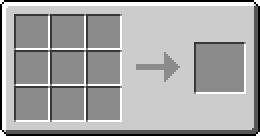

 Discussion
Discussion

