ON THIS WIKI
Memory Block
| Memory Block | |
|---|---|

| |
|
| |
| Name | Memory Block |
| Source Mod | Automagy 1 |
| ID Name | Automagy:blockMetalGlow
|
| Type | Block |
| Stackable | Yes (64) |
| Blast Resistance | 15.0 |
| Hardness | 1.5 |
| Solid | Yes |
| Transparent | No |
| Affected by Gravity | No |
| Emits Light | No |
| Flammable | No |
| Required Tool | |
Memory Block is a block added by the Automagy 1 mod. It is a structural component of Inventarium.
Contents
Thaumcraft 4 Research Notes[edit]
Supply and Demand
Special delivery
Research aspects in this block[edit]
Thaumonomicon Entry[edit]
"To properly consolidate your storage, you'll need not just a list but also a way to retrieve what you've stored. And what better way to accomplish this than with golems?
Several components are required to get your delivery system working as intended. At a minimum, you'll need a functional Inventarium (including at least one Unseen Scribe reading from containers), a golem with access to your storage containers, a suitable drop-off point for the golem to put the items it retrieves, a way to place orders, and a way to turn these orders into something the golem will follow. To fulfill these last two requirements, you've invented some new devices.
Multiple drop-off points may be used, each with one or more Fill core- fitted golems using it as their home location. A drop-off point can be any location where your golem(s) can leave items but, if it is a container, it must be quickly emptied of items or deliveries may be hampered. Consider having them drop items into a magic mirror (rather than a chest), linking the mirror to another that will get the items directly to where you'll stand when placing orders.
Every container read by your scribes should have at least one of these fill golems linked to it (by golemancer's bell) and no such golem should be told to take from other containers. Unexpected results may occur otherwise. Keeping containers sorted such that a given item type is found in as few containers as possible may speed larger deliveries since fewer trips will be needed.
Next, position a Golemic Taskmaster nearby and link the Fill golems to it using a Golem Linking Bell. A single taskmaster can handle up to six golems. The golems need not be tied to the same drop-off point but the taskmaster can only control them if their resting location (where they stand when not moving items) is within five blocks.
As with the scribe, each taskmaster must be linked to the Inventarium Core (right-click with a wand) and the distance over which this is allowed is increased by order crystal clusters near the core.
A Memory Block must be installed for each taskmaster, so - since each Requisition Tome also needs one - you'll need at least two.
To be of use, a Memory Block must be placed within the 7x2x7 area that starts two blocks below the core and it must be next to an amber block or amber bricks (such as the one directly below the core). Right- clicking the core with your wand will display the number of currently used and maximum memory slots.
The last piece of the puzzle is the Requisition Tome. Like the Unseen Scribe, it will display the entire contents of your storage system. This is where you place orders.
Left-click on a listed item to increase the number ordered or right-click to decrease it. Hold Shift to move stacks or Ctrl to move 10 at a time. Use the slots on the left or hold Alt/Option to request more than you actually have stored.
Using the "Mirrors" button in the GUI and a crystalline eye pointed at a nearby mirror, the tome can become a convenient place to drop items off as well.
The tome has requirements similar to those of a taskmaster: A dedicated Memory Block, linking it to the core, and order crystal clusters to increase the linking distance. In addition, the tome requires a supply of Ordo vis (by vis relay).
Pointing a tally box at a Requisition Tome will cause the box to output a redstone signal based on the currently requested items.
One final note: Golems aren't the best at adapting to changing orders, so if you reduce the amount requested after they've already picked too much up, they'll simply drop the excess on the floor. It may be wise to have something in place to put such items back into their containers.
Melding Mirror:
By way of the "Mirrors" button in the GUI and a crystalline eye, a melding mirror may be used for item input instead of a standard magic mirror."
Recipe[edit]
Usage[edit]
Memory Block has no known uses in crafting.
| ||||||||||||||||||||||||||||||||||||||||||||||||||||||||||||||||||
 Twitter Feed
Twitter Feed
Warning: file_get_contents(/srv/common/): failed to open stream: No such file or directory in /var/www/html/skins/MMWiki/SkinMMWiki.php on line 392




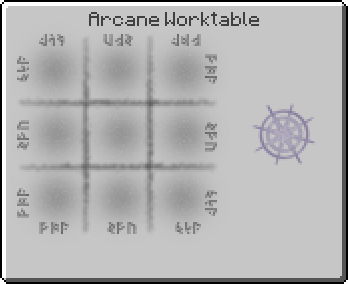
 Discussion
Discussion

