ON THIS WIKI
ME Terminal
| ME Terminal | |
|---|---|
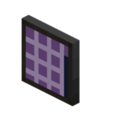
| |
|
| |
| Name | ME Terminal |
| Source Mod | Applied Energistics 2 |
| ID Name | appliedenergistics2:item.ItemMultiPart:380
|
| Type | Item |
| Stackable | Yes (64) |
The ME Terminal is an item added by the Applied Energistics 2 mod. It is used to access all available items in the ME Network, including craft-able. Items may be sorted to the Player's preference, alphabetically, by quantity or by mod; either ascending or descending order. A player can also select which items the ME Terminal will display: stored items, craft-able items or both. A search bar makes it easy to find a certain item and it may be set to synchronize with NEI and also in standard or auto mode. On auto mode the search bar will be active upon accessing the Terminal, 'Esc' has to be used to exit the interface, and 'CTRL+R' may be used to view a recipe from the NEI inventory. The Terminal Style may be set to tall (6 rows) or small (5 rows). The Crafting Status window may be accessed to view the status of crafting orders. Up to 5 View Cells may be added to a special inventory, on the right hand side, to customise which items are displayed.
Contents
Recipe[edit]
Usage[edit]
ME Terminal can be used to create the following items:Note[edit]
 Illuminated Panel can be substituted with the following items:
Illuminated Panel can be substituted with the following items:  Bright Illuminated Panel,
Bright Illuminated Panel,  Dark Illuminated Panel.
Dark Illuminated Panel.
See Also[edit]
The following items may also be of interest:
| |||||||||||||||||||||||||||||||||||||||||||||||||||||||||||||||||||||||||||||||||||||||||||||
 Twitter Feed
Twitter Feed
Warning: file_get_contents(/srv/common/): failed to open stream: No such file or directory in /var/www/html/skins/MMWiki/SkinMMWiki.php on line 392

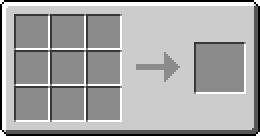
 Discussion
Discussion

