ON THIS WIKI
ME Chest (Applied Energistics 2)
| ME Chest | |
|---|---|
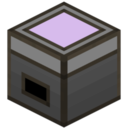
| |
|
| |
| Name | ME Chest |
| Source Mod | Applied Energistics 2 |
| ID Name | appliedenergistics2:tile.BlockChest
|
| Type | Block |
| Stackable | Yes (64) |
| Blast Resistance | 11.0 |
| Hardness | 2.2 |
| Solid | Yes |
| Transparent | No |
| Affected by Gravity | No |
| Emits Light | No |
| Flammable | No |
| Required Tool | |
The ME Chest is a block added by the Applied Energistics 2 mod. Its main use is to access the content of an ME Storage Cell directly. This can be useful to work with Storage Cells. Placing certain items in a Cell to then partition it with the Cell Workbench based on the contents. To manually move items in low quantities from an high capacity to a low capacity Cell. The ME Chest is usually connected to an ME Network but may be powered with a small energy source and used as a stand alone device. When connected the contents of the Cell installed is available from any Terminal. The ME Chest has an internal energy buffer of 40 AE and a passive drain from 1 to 3 AE/ t depending on the size of the Storage Cell installed. The ME Chest is a good way to get the ME Network going early on, until resources are sufficient for an ME Drive, which can store up to 10 different cells.
The indicator light in front of the Chest, indicates the state of the installed Storage Cell's capacity:
- Green: OK, ample storage space.
- Orange: the Cell has reached its type amount capacity yet still has available storage.
- Red: the Cell is filled to capacity.
- Black: the Chest is not active.
Recipe[edit]
Feed The Beast Infinity Evolved Expert Mode[edit]
Usage[edit]
ME Chest (Applied Energistics 2) can be used to create the following items:Note[edit]
 Fluix Crystal can be substituted with
Fluix Crystal can be substituted with  Pure Fluix Crystal.
Pure Fluix Crystal. Glass can be substituted with
Glass can be substituted with  Stained Glass.
Stained Glass.
| |||||||||||||||||||||||||||||||||||||||||||||||||||||||||||||||||||||||||||||||||||||||||||||
 Twitter Feed
Twitter Feed
Warning: file_get_contents(/srv/common/): failed to open stream: No such file or directory in /var/www/html/skins/MMWiki/SkinMMWiki.php on line 392

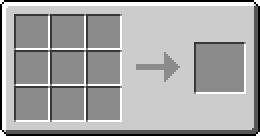
 Discussion
Discussion

