ON THIS WIKI
Crane Backpack
| Crane Backpack | |
|---|---|

| |
|
| |
| Name | Crane Backpack |
| Source Mod | OpenBlocks |
| ID Name | OpenBlocks:craneBackpack
|
| Type | Item |
| Stackable | No |
The Crane Backpack is a tool added by the OpenBlocks mod. To use the backpack, the player has to first equip it in the chestplate slot. This can also be achieved by right-clicking with it. When equipped, the crane will show as a backpack with an arm extending out of it over the player's head. At the front, something resembling a Line is attached, with a Crane Magnet at the end.
The main purpose of this backpack is to move blocks around. It has to be used in conjunction with the Crane Control, which is used to control the crane. Holding the right mouse button with the control will raise the crane's magnet. Crouching and holding the right mouse button will lower it. When it's lowered onto a block, left-clicking will attach the block to the magnet, allowing the player to move it around. After lowering it into place somewhere else, it can be detached by left-clicking again.
Though the Crane Backpack's purpose is ostensibly to move blocks around, it can be used to pick up live mobs one at a time and move them, offering an alternative to solutions such as the Golden Lasso or Safari Net. The advantage to using the backpack for this is that it can lower the crane magnet into deep holes to extract mobs that fell in.
Recipe[edit]
| ||||||||||||||||||||||||||
 Twitter Feed
Twitter Feed
Warning: file_get_contents(/srv/common/): failed to open stream: No such file or directory in /var/www/html/skins/MMWiki/SkinMMWiki.php on line 392

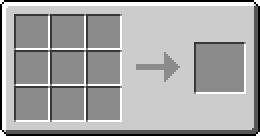
 Discussion
Discussion

