ON THIS WIKI
Turbine Fluid Port
| Turbine Fluid Port | |
|---|---|
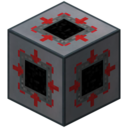
| |
|
| |
| Name | Turbine Fluid Port |
| Source Mod | Big Reactors |
| ID Name | Unknown |
| First Appearance | MC 1.6.4 |
| Type | Multi-block part |
| Stackable | Yes (64) |
The Turbine Fluid Port provides an interface for pumping steam into a multi-block turbine, and for pumping water back out.
A Fluid Port is not required to assemble a turbine, but it is the only way to pump steam and other fluids in. Therefore any functional turbine will require at least one fluid port. As a turbine may be set to dump excess effluent, an outlet Fluid Port is not necessary for a turbine to operate.
Fluid Ports may only be placed on any outer face of a turbine, within the frame. This includes the top and bottom faces. Fluid Ports do not have an inherent limit to their flow rate.
Inlets & Outlets[edit]
Fluid Ports have two modes, Inlet and Outlet. Inlet ports can be recognized by bright red, inward-facing arrows. Outlet ports have dark blue, outward-facing arrows. To switch between these modes, simply right-click the Fluid Port with a wrench or an empty hand.
An inlet port provides access to the turbine's fluid intake tank, while an outlet port provides access to the turbine's waste tank.
When in outlet mode the port will automatically attempt to pump fluids into compatible adjacent blocks or pipes.
Recipe[edit]
| |||||||||||||||||||||||||||||||||
 Twitter Feed
Twitter Feed
Warning: file_get_contents(/srv/common/): failed to open stream: No such file or directory in /var/www/html/skins/MMWiki/SkinMMWiki.php on line 392

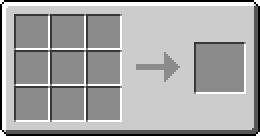
 Discussion
Discussion

