ON THIS WIKI
Thermal Monitor (Nuclear Control)
| This article is a stub. You can help the wiki by expanding it. |
The Thermal Monitor allows the player to watch the temperature of a Nuclear Reactor. A player can stick the Thermal Monitor to the side of either the reactor itself or to a Nuclear Reactor Chamber block. Right-clicking the Thermal Sensor opens its GUI, where its temperature limit can be set. When the reactor temperature exceeds this limit, the Thermal Monitor will output redstone signal "ON" and its display will turn red.
Recipe[edit]
Use[edit]
Depending on the player's mod pack, the reaction of the Nuclear Reactor to redstone signal varies. Make sure what redstone signal turns off the reactor, so that redstone circuit will turn off an overheating reactor instead of locking the reactor into its active state.
The Thermal Monitor sends redstone signal to the block directly below it only. This block has to be a vanilla redstone wire, the Thermal Monitor will not activate e.g. Red Alloy Wire. A player can check the contact between the Thermal Monitor and the redstone below it by setting the temperature limit to 0.
It takes time for the Thermal Monitor to react to overheating. The Monitor itself needs 1 full second, then the signal has to be processed by whatever redstone circuit was built. A Thermal Monitor may be unable to regulate a small, quickly heating reactor like a single chamber stuffed with quad plutonium cells.
Make sure the Nuclear Reactor and the entire regulatory circuit are within one single chunk. A regulation circuit will not operate or will operate the wrong way when it is not loaded completely.
| ||||||||||||||||||||||||
 Twitter Feed
Twitter Feed
Warning: file_get_contents(/srv/common/): failed to open stream: No such file or directory in /var/www/html/skins/MMWiki/SkinMMWiki.php on line 392

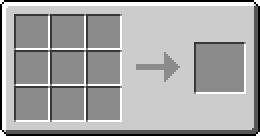
 Discussion
Discussion

