24,538
ARTICLES
ON THIS WIKI
ON THIS WIKI
Mold (Flaxbeard's Steam Power)
| Mold | |
|---|---|

| |
|
| |
| Name | Mold |
| Source Mod | Professor Flaxbeard's Wondrous Steam Power Mod |
| ID Name | Unknown |
| First Appearance | MC 1.7.2 |
| Type | Block |
| Stackable | Yes (64) |
| Solid | Yes |
| Transparent | Yes |
| Affected by Gravity | No |
| Emits Light | No |
| Flammable | No |
| Required Tool | Any tool |
The Mold is a block used in conjunction with Crucible to create nuggets, ingots and plates.
Metal casting is done without any external power source. The Crucible has to be heated in order to smelt metals.
- Place the Mold Block next to the Crucible.
- Add a Mold pattern to the Mold block by right-clicking the block with a pattern in hand.
- Close the Mold.
- Right-click the Crucible.
- Open the Mold and collect the item.
- Optionally, the Mold pattern can be retrieved by using Shift+right-click on the Mold block.
Recipe[edit]
Known Bugs[edit]
- After exiting and re-entering a world, all molds will appear to be blank. This is only a synchronization bug and can be fixed by changing or removing the pattern from the mold.
| |||||||||||||||||||||||||||||||||||||||||||||||||||||||||||||||||||||||||||||||||||
 Twitter Feed
Twitter Feed
Warning: file_get_contents(/srv/common/): failed to open stream: No such file or directory in /var/www/html/skins/MMWiki/SkinMMWiki.php on line 392

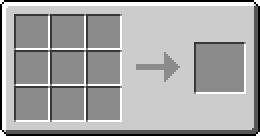
 Discussion
Discussion

