24,563
ARTICLES
ON THIS WIKI
ON THIS WIKI
Train Control (TrainCraft)
How to start moving the train[edit]
- Sit inside the train. Press right click on the train.
- Open the train inventory. Press "R" button.
- For a steam train, load water into it.
- Load fuel into the train.
- For a steam train, load any flammable fuel (eg. coal, wood planks) into it.
- For a diesel train, load liquid fuel into it: Diesel, Refined Fuel, Fuel or Ethanol.
- For an electric train, load Redstone or Block of Redstone into it or use electric tracks to transfer energy.
- Make sure the brake switch is in the "OFF" state.
- Press button "Start Engine" for a diesel or electric train.
- Close the train inventory and wait until the temperature gets hot. Only for electric trains do not need to wait.
- Look forward and press "W" to start moving the train.
Steam Train GUI[edit]
- 1. Slot for fuel. Aceept any flammable fuel (eg. coal, wood planks).
- 2. Slot for water. Accept water in containers: Water Bucket, Water Bottle etc.
- 3. Internal inventory.
- 4. Internal tank for water.
- 5. Switch "BRAKE"/"OFF". In the "BRAKE" state, the train cannot move.
- 6. Button "Locked"/"Unlocked". When the train is locked, only its owner can open the GUI and destroy it.
Diesel Train GUI[edit]
- 1. Slot for fuel. Aceept some liquid fuel: Diesel, Refined Fuel, Fuel or Ethanol.
- 2. Internal inventory.
- 3. Internal tank for liquid fuel.
- 4. Switch "BRAKE"/"OFF". In the "BRAKE" state, the train cannot move.
- 5. Button "Start Engine"/"Stop Engine". Turns the engine on or off.
- 6. Button "Locked"/"Unlocked". When the train is locked, only its owner can open the GUI and destroy it.
Electric Train GUI[edit]
- 1. Slot for fuel. Aceept Redstone or Block of Redstone.
- 2. Internal inventory.
- 3. Switch "BRAKE"/"OFF". In the "BRAKE" state, the train cannot move.
- 4. Button "Start Engine"/"Stop Engine". Turns the engine on or off.
- 5. Button "Locked"/"Unlocked". When the train is locked, only its owner can open the GUI and destroy it.
| |||||||||||||||||||||||||||||||||||||||||||||||||||||||||||||||||||||||||||||||||||||||||||||||||||||||||||||||||||||||||||||||||||||||||||||||||||
 Twitter Feed
Twitter Feed
Warning: file_get_contents(/srv/common/): failed to open stream: No such file or directory in /var/www/html/skins/MMWiki/SkinMMWiki.php on line 392

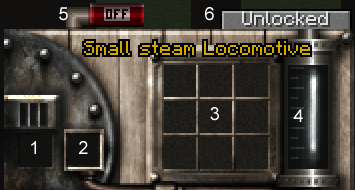
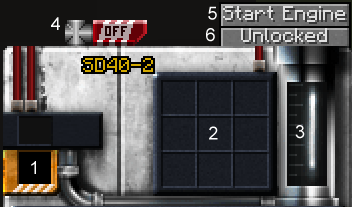
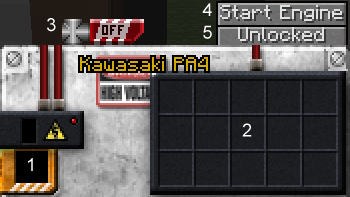
 Discussion
Discussion

