ON THIS WIKI
Nature's Compass
| Nature's Compass | |
|---|---|
| Name | Nature's Compass |
| Creator | chaosyr |
| Type | Map and Information |
| Latest Version | 1.8.5 |
| Minecraft Version | 1.7.10-1.15.2 |
| Website | CurseForge |
| Forum | Minecraft Forum post |
| Root Mod | Minecraft Forge |
| Modpacks | Direwolf20 1.16 Pack Feed The Beast Interactions Feed The Beast Omnia Feed The Beast Revelation Feed The Beast Sky Adventures Feed The Beast Sky Odyssey Feed The Beast Unstable 1.12 |
Nature's Compass is a small mod that adds a single item with the same name. It allows the player to search for a biome's location in the world and view information about it (see below). It supports all biomes - both Vanilla and modded.
Item[edit]
| Nature's Compass | |
|---|---|

| |
|
| |
| Name | Nature's Compass |
| Source Mod | Nature's Compass |
| ID Name | naturescompass:naturescompass
|
| Type | Item |
| Stackable | Yes (64) |
Nature's Compass is an item added by the mod of the same name. It can search for the closest selected biome. While not active, it will point to player's spawn point.
To use it, the player has to R-Click while holding the compass. This will open the GUI with the list of all biomes. In this GUI the player can select a certain biome and either search for it or view information about it: its precipiation, top and filler blocks (usually Grass and Dirt respectively), climate, base height, height variation, rainfall and whether it has high humidity or not.
After selecting a biome and searching for it, the compass will start to search a certain block radius (10,000 by default) for the biome. If it is found, the compass will point to the closest location of a biome and show its coordinates and how far it is from the player.
Shift-Right-Clicking the compass will reset it.
Sample space and maximum search distance can be adjusted in the config file.
Recipe[edit]
Usage[edit]
Nature's Compass has no known uses in crafting.
 Twitter Feed
Twitter Feed
Warning: file_get_contents(/srv/common/): failed to open stream: No such file or directory in /var/www/html/skins/MMWiki/SkinMMWiki.php on line 392

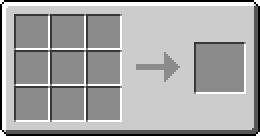
 Discussion
Discussion

