ON THIS WIKI
MultiFarm
(Redirected from MultiFarms)
The MultiFarm is a multi-block structure added by the Forestry mod. It is used to automate the farming of most crops. These structures are larger and more complicated than the older Forestry farms, which the MultiFarm replaces. MultiFarms require a constant supply of Fertilizer, MJ, and water to run.
Building a MultiFarm[edit]
The MultiFarm is one of the largest multi-block structures in FTB. All versions of the MultiFarm are 4 blocks tall. It can be built in 3x3, 3x4, 4x4, and 5x5 variants, each of which provides increasingly large amounts of crop spaces for the farm to grow in. Future versions will also include a 4x5 variant. In addition to the structure itself, which must be composed of the component blocks, the farm also requires a surface to place its crops on which must be built out of any of the Base Materials.
The second row from the top must be composed of Farm Blocks. The rest of the structure may be made up of any of the component blocks. Unlike other multi block structures, even the interior of the MultiFarm needs to filled with Farm Blocks.
Once the primary structure itself is built, the MultiFarm needs a surface to place the crops it grows on. This can be made out of any of the base materials. Once this is placed, and the MultiFarm is operational, it will place its farm in a diamond pattern on this surface. The surface can be placed level with any of the levels of the MultiFarm, or it can be placed one block below the bottom level, but it cannot be placed above the MultiFarm.
Multiple layers of these blocks may be placed if you are growing 1 or 2 block tall crops like wheat, potatoes, carrots, or netherwart.
Base Materials[edit]
All vanilla blocks used in the MultiFarm - both in the crafting recipes and the actual layout of the farm - can be any of the following blocks:
Components[edit]
Farm Layout [1][edit]
You will also need to lay out the area for the farmland, using any of the base material blocks. The farmland can be laid out at any level just below or adjacent to the structure, but not on top.
Farm Configuration[edit]
To configure a farm to grow and harvest crops other than trees you need to make an Intricate Circuit Board in a Carpenter and one of each appropriate Electron Tube in the Thermionic Fabricator. The MultiFarm is broken up into four sections, each of which can be programmed independently by placing the appropriate electron tube in the correct location on the circuit board. From top to bottom the four slots on the Circuit Board will program the North, South, West, and East sections. The farm has two possible modes, Managed and Unmanaged. A farm can only be in one mode, it cannot mix managed and unmanaged sections. Choose the mode in the Soldering Iron GUI, using the left and right arrows on the top before placing the tubes or circuit board.
The corner bricks on a MultiFarm are assigned to the respective east and west sides, making those sections considerably larger than the north and south sides, especially on the 3×5 farm. MultiFarm sides have balanced areas. Each side has its respective square portion and also the angular corner portion that resides directly counter-clockwise to the section.
There are two overall types of farm that can be created: Managed and Manual. Both are created using a Soldering Iron with an Intricate Circuit Board, and adding in Electron Tubes for the type of farm desired.
Managed Farms[edit]
Managed Farms not only plant and harvest crops, but they will also set the necessary soil for the crops to grow. By setting the Soldering Iron to Managed Farms, you can have the following:
| Type | Electron Tube Type | Soil | Water | Fertilizer | Germlings | Harvest |
|---|---|---|---|---|---|---|
| Arboretum [2] | Copper | Dirt | 10 mB | 30 mU | Saplings | Wood, Saplings, Apples, Rubber |
| Peat Bog | Tin | Bog Earth | 20 mB | 10 mU | None | Peat, Dirt |
| Crop Farm | Bronze | Dirt | 20 mB | 10 mU | Seeds | Wheat, Barley |
| Vegetable Farm | Iron | Dirt | 20 mB | 10 mU | Carrots, Potatoes | Carrots, Potatoes |
| Infernal Farm | Blazing | Soulsand | None | 20 mU | Netherwart | Netherwart |
| Mushroom Farm | Apatine | Mycelium | 80 mB | 20 mU | Mushrooms | Large Mushrooms |
Manual Farms[edit]
Manual Farms, unlike Managed Farms, will not set the soil for the crops to grow or place the initial seeds or saplings, but it will replant and harvest the crops and trees in its operation radius. By setting the Soldering Iron to Manual Farms, you can have the following:
| Type | Electron Tube Type | Soil | Water | Fertilizer | Germlings | Harvest |
|---|---|---|---|---|---|---|
| Orchard | Copper | Dirt | 40 mB | 10 mU | Trees (Grown) | Any Fruit |
| Peat Bog | Tin | Bog Earth | 20 mB | 10 mU | None | Peat, Dirt |
| Crop Farm | Bronze | Dirt | 20 mB | 10 mU | Seeds | Wheat |
| Vegetable Farm | Iron | Dirt | 20 mB | 10 mU | Carrots, Potatoes | Carrots, Potatoes |
| Succulent Farm | Gold | Sand | 1 mB | 10 mU | Cactus | Cactus |
| Reed Farm | Diamantine | Dirt or Sand | 20 mB | 10 mU | Sugar Cane | Sugar Cane |
| Rubber Plantation [3] | Rubberised | Dirt | 5 mB | 10 mU | Rubber Saplings | Sticky Resin |
| Gourd Farm | Obsidian | Dirt | 40 mB | 10 mU | Pumpkin or Melon Seeds | Pumpkins, Melons |
| Cocoa Farm | Lapis | Jungle Wood | 20 mB | 120 mU | Cocoa Beans | Cocoa Plants |
Note[edit]
- After version 2.0.0.8 for the simplest set up "Arboretum" put Dirt as a substrate, Humus does not work.
- "Arboretum" Mode appears to recognize rubber trees only as regular trees. It will plant the saplings and chop them down but will not harvest any sticky resin. (good for collecting more saplings and rubber wood which can then be extracted into rubber, however, to gain the most amount of saplings, restrict the locations of where they're able to be planted for the most amount of leaves without crowding other trees too much, otherwise you'll run out of saplings)
- You cannot attach an Item Tesseract to the bottom of the Farm Hatch, you first need to attach a pipe, and then the Tesseract. Tesseracts can be directly attached to the Farm Valve and Farm Gearbox though.
- There is a option in the config files to make farms generate as a square pattern rather than as the default diamond shape. The width of the square is the same as the diameter of the diamond pattern for each farm size, essentially filling in the corners of the diamond to make a square. This means that farms have approximately 40% more area.
- RedPower 2 Tubes behave differently than Buildcraft Pipes! This is not a bug.
- Fertilizer is added from the west side, soil from the north, and seeds/saplings from the top. Items are extracted from the bottom.
- Will display the "No Farmland" error if there is a Farm Control block installed and is also powered by redstone during initialization.
| |||||||||||||||||||||||||||||||||||||||||||||||||||||||||||||||||||||||||||||||||||||||||||||||||||||||||||||||||||||||||||||||||||||
 Twitter Feed
Twitter Feed
Warning: file_get_contents(/srv/common/): failed to open stream: No such file or directory in /var/www/html/skins/MMWiki/SkinMMWiki.php on line 392

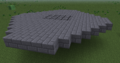
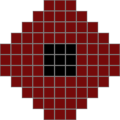
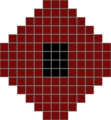
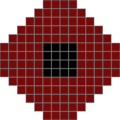
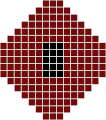
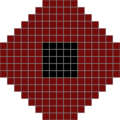
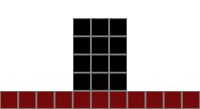
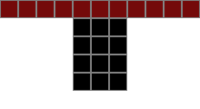
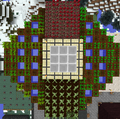


 Discussion
Discussion

