ON THIS WIKI
Item Responder chip
| Item Responder chip | |
|---|---|

| |
|
| |
| Name | Item Responder chip |
| Source Mod | Project Red |
| ID Name | ProjRed|Transportation:projectred.transportation.routingchip
|
| Type | Item |
| Stackable | Yes (64) |
The Item Responder chip is an item added by the Project Red mod. One of many chips used in conjunction with a Routed Interface pipe [1]. The chip is used to configure the interaction between the pipe and the inventory. The Item Responder sets the pipe to request, or block (blacklist), a specific set of items from the connected inventory. This allows for a single pipe to have the properties of multiple Routed pipes, allowing for compact yet complex sorting. The Item Responder can be upgraded using the Router Utility. 'Right-click' in the air to open the chip GUI. Once configurated install the chip by 'Right-clicking' the pipe with the chip. Alternatively, 'Right-cliking' without the chip opens a GUI to place the chip in one of the 4 ports manually.
Contents
Recipe[edit]
GUI[edit]
The chip circuitry has 2 configuration options (white buttons):
- Filter (Item configuration GUI)
- Priority (default 0)
Hovering the mouse over will show the configuration status in a tool tip for each option. 'Clicking' on an option opens the coresponding GUI.
Filter[edit]
There are 5 buttons in the Filter GUI:
- Metadata matching
- Meta is checked (default) or is ignored.
- NBT matching
- NBT is checked (default) or is ignored.
- Ore Dictionary matching
- Oredict is checked (default) or is ignored.
- Filter mode
- Whitelisted (default) or blacklisted.
- Damage groups
- Tools are not grouped by damage (default)
- Tools are grouped at 25%, 50%, 75% or 99%.
Usage[edit]
Item Responder chip has no known uses in crafting.
Note[edit]
- ↑ The Interface Pipe is the replacement to Red Power's Pneumatic Tube.
| |||||||||||||||||||||||||||||||||||||||||||||||||||||||||||||||||||||||||||||||||||||||||||||
 Twitter Feed
Twitter Feed
Warning: file_get_contents(/srv/common/): failed to open stream: No such file or directory in /var/www/html/skins/MMWiki/SkinMMWiki.php on line 392

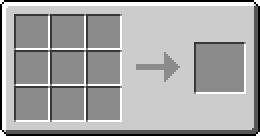
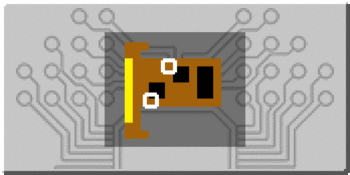
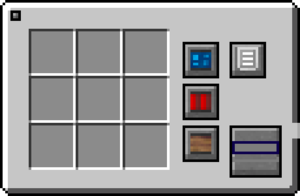
 Discussion
Discussion

