24,563
ARTICLES
ON THIS WIKI
ON THIS WIKI
Flux Controller
| Flux Controller | |
|---|---|
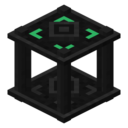
| |
|
| |
| Name | Flux Controller |
| Source Mod | Calculator |
| ID Name | Calculator:FluxController
|
| Type | Block |
| Stackable | Yes (64) |
| Blast Resistance | 60.0 |
| Hardness | 1.5 |
| Solid | Yes |
| Transparent | Yes |
| Affected by Gravity | No |
| Emits Light | Yes (14) |
| Flammable | No |
| Required Tool | Any tool |
Flux Controller is a block added by the Calculator mod. It can be installed into Flux Network, greatly extending its possibilities.
The device has 4 main functions:
- Receive Mode - changes the way Flux Points work in the network:
- Default - normal mode.
- Even Distribution - tries to distribute power evenly between all points, respecting their set limit.
- Surge - makes flux points ignore their set limits. With this mode each point drains power out of each plug.
- Hyper-Surge - like Surge, quadruples transfer speed.
- God-Surge - like Surge, increases transfer speed 10 times.
- Send Mode - changes the way Flux Plugs work in the network:
- Default - normal mode.
- Largest First
- Smallest First
- Protection - lets the network owner select one of the 3 modes: Public (everyone can connect to the network), Private (only its owner is able to add Flux Plugs and Points) and Protected (similar to private, however, network owner can place Locator Modules bound to another players in Controller GUI, allowing them to drain and insert power into system).
- Transmitter Mode - can be activated on Full inventory, Hotbar or disabled. Network with this feature enabled will wirelessly charge its owner with both EU and RF while they are in the same dimension as the Controller. It will also charge other network users' inventories if its protection is set to Protected.
Recipe[edit]
Usage[edit]
Flux Controller can be used to create the following items:
| |||||||||||||||||||||||||||||||||||||||||||||||||||||||
 Twitter Feed
Twitter Feed
Warning: file_get_contents(/srv/common/): failed to open stream: No such file or directory in /var/www/html/skins/MMWiki/SkinMMWiki.php on line 392

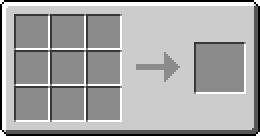
 Discussion
Discussion

