ON THIS WIKI
Essentia Conversion Monitor
| Essentia Conversion Monitor | |
|---|---|
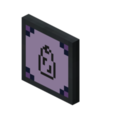
| |
|
| |
| Name | Essentia Conversion Monitor |
| Source Mod | Thaumic Energistics |
| ID Name | thaumicenergistics:part.base:8
|
| Type | Item |
| Stackable | Yes (64) |
Essentia Conversion Monitor is an item added by the Thaumic Energistics mod. It is an upgraded version of Essentia Storage Monitor which allows the player to add or withdraw the Essentia of the aspect displayed on the monitor. Right-clicking a locked conversion monitor will fill jar or phial and Shift-Right-Clicking will empty them. Shift-Double-Right-Click will empty all essentia from the inventory.
Contents
Thaumcraft 4 Research Notes[edit]
Essentia Monitoring
Knowing how much you have.
Research aspects in this item[edit]
Thaumonomicon Entry[edit]
"The Essentia Terminal provides a convenient way to insert or extract essentia stored within the network.
When placing a jar or phial it will be emptied if it contains any essentia, or filled with the selected aspect. Labels can also be set or cleared depending on the selected aspect.
For the Thaumaturge with little time on their hands and many aspects to work with, the displayed aspects can be clicked with an item to fill, drain, or set the item in question.
When holding multiple of an item, items will be returned to your inventory.
The Essentia Level Emitter provides a redstone signal when the level of essentia in the network falls below or rises above a set amount.
The Essentia Storage Monitor & Essentia Conversion Monitor allow you to see how much of an aspect is in the network at a glance. The conversion monitor also allows you to insert and extract essentia from the network.
Right-clicking with a wrench will lock/unlock the monitor.
Right-clicking an unlocked monitor with a label or filled jar or phial will set the displayed aspect, and right-clicking with an empty hand will clear aspect.
Right-clicking a locked conversion monitor will fill jar or phial and Shift-Right-Clicking will empty them.
Shift-Double-Right-Click will empty all essentia from your inventory."
Recipe[edit]
Usage[edit]
Essentia Conversion Monitor has no known uses in crafting.
| ||||||||||||||||||||||||||
 Twitter Feed
Twitter Feed
Warning: file_get_contents(/srv/common/): failed to open stream: No such file or directory in /var/www/html/skins/MMWiki/SkinMMWiki.php on line 392




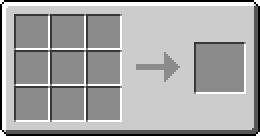
 Discussion
Discussion

