ON THIS WIKI
Advanced Crying Obsidian Block
| Advanced Crying Obsidian Block | |
|---|---|
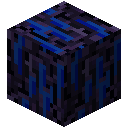
| |
|
| |
| Name | Advanced Crying Obsidian Block |
| Source Mod | Crying Obsidian |
| ID Name | Unknown |
| Type | Block |
| Stackable | Yes (64) |
| Solid | Yes |
| Transparent | No |
| Affected by Gravity | No |
| Emits Light | No |
| Flammable | No |
| Required Tool | |
The Advanced Crying Obsidian Block allows a player to set the spawn point of other mobs/entities to the block. It additionally functions as a normal Crying Obsidian Block (Crying Obsidian) where the player can right click it to set their spawn point to their current position.
To set a mob's spawn point, the player must first obtain a Crying Obsidian Item. Then, they must left click the mob with the Crying Obsidian Item. A message will appear, indicating the mob has been linked to the item. Next, the player must right click on the Advanced Crying Obsidian Block to set the mob's spawn point. Another message will indicate the mob's spawn point has been set.
If a mob is given a spawn point with this block, it will not drop items or xp on death, and instead reappear on top of the Advanced Crying Obsidian Block.
Crafting[edit]
Usage[edit]
Advanced Crying Obsidian Block has no known uses in crafting.
| ||||||||||||||||||
 Twitter Feed
Twitter Feed
Warning: file_get_contents(/srv/common/): failed to open stream: No such file or directory in /var/www/html/skins/MMWiki/SkinMMWiki.php on line 392

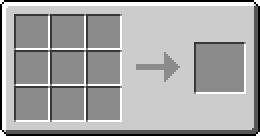
 Discussion
Discussion

