ON THIS WIKI
Energy Storage Multiblock
| Energy Storage Multiblock | |
|---|---|
| Name | Energy Storage Multiblock |
| Source Mod | Draconic Evolution |
The Energy Storage Multiblock is a multiblock power generation structure added by the mod Draconic Evolution. It uses Draconium and Redstone blocks power to store immense amounts of Redstone Flux, up to 2.14 TRF (unlimited in new versions of the mod).
Contents
Details
The Energy Storage Multiblock stores extreme amount of RF that varies from 45.5 MRF to 2.14 TRF dependant on setup. It's middle-to-endgame structure that is available after Wither killing. The Energy Storage Multiblock consists of Energy Core, 4 Particle Generators, 2+ Energy Pylons and Redstone and Draconium blocks (number of these is dependent on setup).
New versions
For tiers 1 to 4, 4 Particle Generators are replaced with 4 Energy Core Stabilizers. For tiers 5 & above, 36 Stabilizers are needed.
Setup
The Energy Storage Multiblock consists of Energy Core at the center surrounded by 4 particle generators that must be directly in line with the core and be placed no longer than 10 blocks from the Core. The core is then surrounded with Redstone and Draconium blocks. Allowed setups are shown at the right:
Tier 1
No redstone or draconium blocks, 45.5 MRF max
Tier 2
6 draconium blocks, 273 MRF max
Tier 3
26 draconium blocks, 1.64 GRF max
Tier 4
26 redstone blocks, 54 draconium blocks, 9.88 GRF max
Tier 5
80 redstone blocks, 98 draconium blocks, 59.3 GRF max
Tier 6
178 redstone blocks, 150 draconium blocks, 356 GRF max
Tier 7
328 redstone blocks, 218 draconium blocks, 2.14 TRF max
Tier 8
Only available in newer versions of the mod, this structure can store infinite RF and requires 378 Awakened Draconium Blocks and 548 Draconium Blocks.
To activate the core shift right-click one of the Particle Generators with empty hand. To add and remove energy from the Core energy pylons have to be placed within 15 blocks of the core. The pylons are activated by placing glass block under or above it depending on whether pylon was placed under or above the core (if pylon was placed above the core the glass must be placed under the pylon). By default pylons only send energy. To toggle it right-click the sphere above pylon. If a pylon is placed near more than 1 core shift right-click it to change the core it's linked to.
Trivia
- If comparator is placed near the pylon it indicates the energy level of core it's linked to.
- If the core surrounding changes while core has energy the core energy will not be changed (as long as it's possible). The maximum energy will only be calculated when the particle generators reactivate.
- If core is broken all energy inside is lost.
| |||||||||||||||||||||||||||||||||||||||||||||||||||||||||||||||||||||||||||||||||||||
 Twitter Feed
Twitter Feed
Warning: file_get_contents(/srv/common/): failed to open stream: No such file or directory in /var/www/html/skins/MMWiki/SkinMMWiki.php on line 392






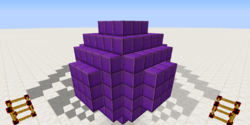
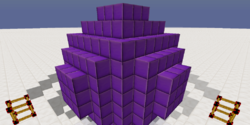
 Discussion
Discussion

