ON THIS WIKI
Endergenic Generator
| Endergenic Generator | |
|---|---|

| |
|
| |
| Name | Endergenic Generator |
| Source Mod | RFTools |
| ID Name | rftools:endergenicBlock
|
| Type | Block |
| Stackable | Yes (64) |
| Blast Resistance | 10.0 |
| Hardness | 2.0 |
| Solid | Yes |
| Transparent | No |
| Affected by Gravity | No |
| Emits Light | No |
| Flammable | No |
| Required Tool | |
Endergenic Generator is a block from RFTools mod. It is used to generate RF power using Ender Pearls.
Unlike generators from other mods, this block doesn't simply provide RF in exchange for Ender Pearls.
Once the Ender Pearl is injected into a generator using Pearl Injector, it becomes an "endergenic" pearl instead and cannot be retrieved. To generate power, this pearl has to be shot from one Endergenic Generator to another. The latter has to be in "Charging" mode. When the second generator "captures" the endergenic pearl, a pulse of power is generated. It will then hold the pearl, using RF power, until the pearl is shot again. This means that without a proper redstone control the system will lose power instead of generating it.
Connecting Endergenic Generators[edit]
The minimum amount of Endergenic Generators for a power-generating setup is 2. To "connect" 2 generators, a player has to right-click one of the generators with a Crescent Hammer (or any other compatible wrench) and then right-click the other one to set it as destination for endergenic pearls. If the generator has no destination selected, the endergenic pearl is lost immediately when fired.
Distance between generators is measured in ticks and is announced in chat automatically after a player connects them. This can be used to calculate the perfect timing for "Charging" mode pulses. The distance in ticks is the amount of time a pearl will take to arrive at the next generator after it is thrown from the previous one. The maximum distance between generators is 4 ticks.
The Endergenic Generator has 3 modes:
Idle[edit]
This is the default mode of an Endergenic Generator. Nothing happens in this mode, but if a redstone signal is received it will enter charging mode.
If a pearl is thrown at a generator while it is in idle mode, the pearl is lost because the generator is not "ready" to receive it.
Charging[edit]
In this mode the generator is ready to "catch" an endergenic pearl. An idle generator has to receive a redstone pulse to switch to "charging" mode. The "Charging" mode will last for 15 ticks (3/4 second) after receiving a pulse, then the generator will return to Idle mode. The most power is generated if the endergenic pearl arrives on tick number 10 (default 12800 RF), but this can be scaled in the config.
Any additional redstone signals received while charging are ignored.
| Ticks spent charging | Default power generated (RF) |
|---|---|
| 0 | 0 |
| 1 | 100 |
| 2 | 150 |
| 3 | 200 |
| 4 | 400 |
| 5 | 800 |
| 6 | 1600 |
| 7 | 3200 |
| 8 | 6400 |
| 9 | 8000 |
| 10 | 12800 |
| 11 | 8000 |
| 12 | 6400 |
| 13 | 2500 |
| 14 | 1000 |
| 15 | 100 |
Holding[edit]
After receiving an endergenic pearl, the generator immediately switches from Charging mode to Holding mode. Upon receiving a redstone signal, a it will throw the pearl to the next generator.
While holding a pearl, the Endergenic Generator will consume RF. (Configurable, default 500 per tick). If the internal RF storage of the generator reaches 0, the endergenic pearl is lost. Note that the pearl can be fired immediately upon arriving, without holding it at all.
There is also a small chance of losing the endergenic pearl in Holding mode regardless of RF left. This can be changed in config. Default chance is 0.5% per tick.
If a pearl arrives while the generator is already holding another one, both pearls are lost.
Recipe[edit]
Usage[edit]
Endergenic Generator has no known uses in crafting.
See Also[edit]
| ||||||||||||||||||||||||||||||||||||||||||||||||||||||||||||||||||||||
 Twitter Feed
Twitter Feed
Warning: file_get_contents(/srv/common/): failed to open stream: No such file or directory in /var/www/html/skins/MMWiki/SkinMMWiki.php on line 392

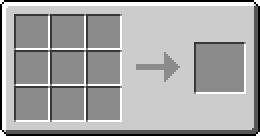
 Discussion
Discussion

