ON THIS WIKI
ChickenChunks
(Redirected from Chicken Chunks)
| ChickenChunks | |
|---|---|
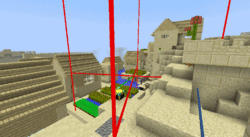
| |
| A Chunk Loader with the laser outline enabled. The green line indicates the center of the chunk loaded. | |
| Name | ChickenChunks |
| Creator | chicken_bones |
| Type | Chunk Loading |
| Latest Version | 1.3.4.19 |
| Minecraft Version | 1.7.10 |
| Forum | Minecraft Forum post |
| Root Mod | CodeChickenCore |
| Modpacks | Blast Off! Blood N' Bones Crash Landing Crundee Craft Direwolf20 1.12 Pack Direwolf20 1.5 Pack Direwolf20 1.6 Pack Direwolf20 1.7 Pack Direwolf20 Pack Feed The Beast 1.5.2 Beta Pack Feed The Beast Departed Feed The Beast Horizons Feed The Beast Horizons: Daybreaker Feed The Beast Infinity Evolved Feed The Beast Lite ...more |
The ChickenChunks mod gives the Player the ability to control chunk memory loading. Chunks artificially loaded into memory allows crops to grow, machines to run, and, in general, let the game proceed normally without requiring a Player to be nearby. This ability is particularly useful in conjunction with inter-dimensional transport systems and remote automated mining. There are two ways to do this, with a single chunk loader or with a fully configurable multi-chunk loader.
Chunk Viewer[edit]
To open the ChunkViewer window [1], use the command:
/chunkloaders
The window can be move by dragging it with the mouse. It displays an area centered on the Player in the current dimension. The ChunkViewer will display:
- Loaded chunks as red areas.
- Players in blue.
- Chunk Loaders in yellow.
- Area loaded by a Chunk Loader as a yellow dot grid.
- At the top left corner, the number of Chunk Loaders, Held Chunks, Loaded Chunks and Players in the dimension.
The numbers on the axis are the coordinates in meters. The Horizontal is the x axis and vertical is the z axis. Mousing over a Chunk Loader or Player will show info about it as a tooltip.
Note[edit]
- ↑ Some servers may not allow this feature.
| |||||||
 Twitter Feed
Twitter Feed
Warning: file_get_contents(/srv/common/): failed to open stream: No such file or directory in /var/www/html/skins/MMWiki/SkinMMWiki.php on line 392


 Discussion
Discussion

